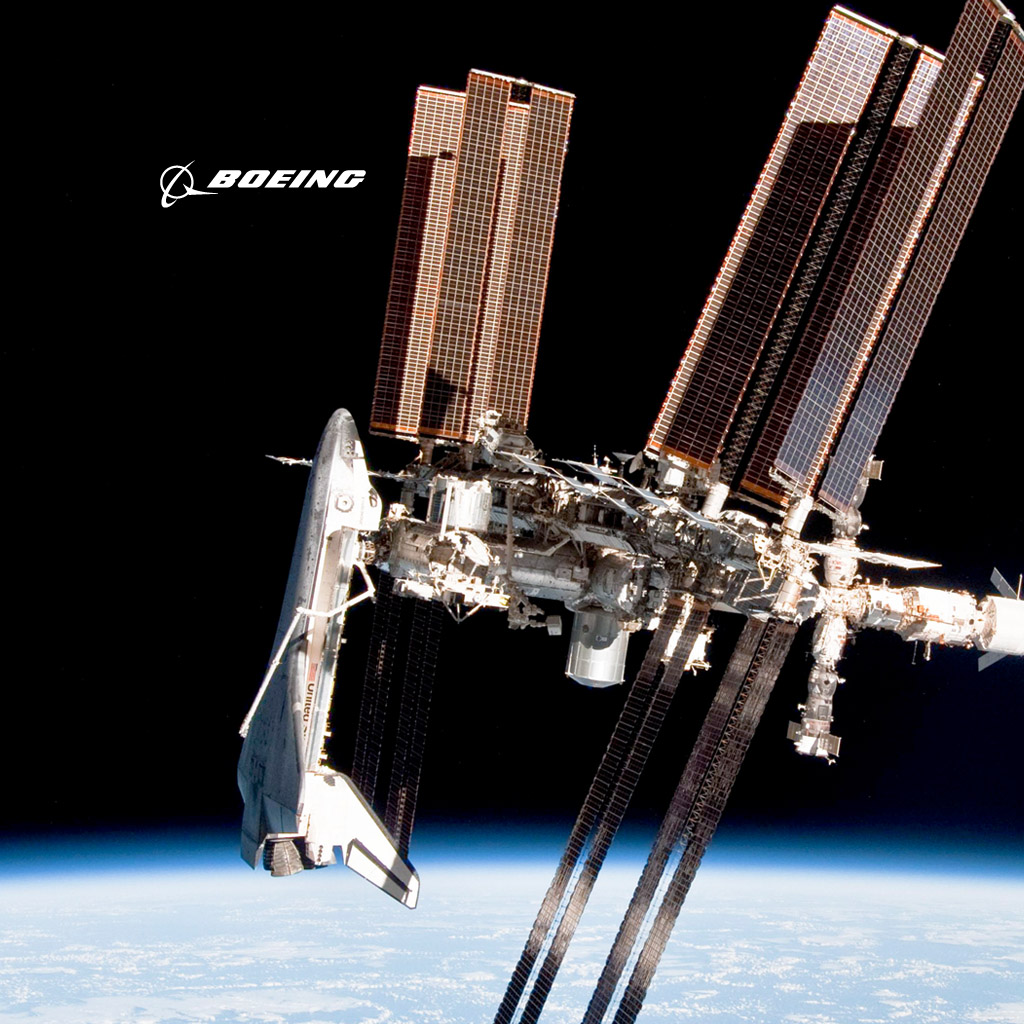Installation instructions:
1. Select an image below.
2. Tap and hold the image to Save it to your Photos.
3. Tap on the 'Settings' icon on the iPad 'Home' screen.
4. Tap to select the 'Brightness & Wallpaper' option on the left column on the 'Settings' screen.
5. Tap on the image displayed under 'Wallpaper' on the right column of the 'Brightness & Wallpaper' screen.
Then select the image as wallpaper from the folder.